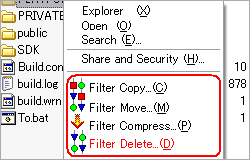
Synchronize files between PCs by utilizing USB drive. Synchronize a folder with a ZIP file, support AES cryptographic algorithm to protect the zip file with password. Synchronize Outlook (mail, contact, etc) and Windows Mail between PCs by utilizing USB drive. Backup your critical files to the external hard disk, network storage by scheduler.
BestSync 2010 has an easy to use user interface and many advanced features. BestSync 2010 is capable of :
1. File Backup: Automatically backup your critical data to external storage, NAS, FTP, network volume by a flexible schedule. Supports "Volume Shadow Copy" service to copy open/locked file, and manages the historical versions. Supports Incremental and full backups. Supports Real-time synchronization to backup files immediately after the files are changed. Outlook Backup, BestSync uses MAPI to backup only new mails and contacts to external storage, FTP, network volume with encryption feature.
2. FTP Sync: Synchronize files with a FTP server, download/upload changed files only from/to FTP server automatically. BestSync has Multi-thread Segmented Download feature to boost file download, and can resume a file transfer from the last breakpoint to ensure that large files be transferred successfully. BestSync also supports the FTP proxy server, enterprise users can synchronize files behind the firewall.
3. USB Sync, Outlook Sync: Synchronize file/Outlook (mail, contact, schedule etc) between home and office by USB disk with the encryption feature. All you need to do, is to insert the USB disk into the home PC, and all the updated files will be compressed and encrypted to the USB disk. Later at the company PC, when you insert the USB disk, all the updated files will be decrypted and decompressed to the PC!
4. File Sync, PC Sync: Keep files the same between branch companies or subsidiary companies by NAS, Shared folder, or FTP server. Because only changed files are transferred, network load is light.
5. Web Publish: Publish only changed files to your web site by using the FTP protocol with FrontPage support. Only updated files are transferred to your website, Deleted files are also removed. This substantially reduces synchronization time, and there are no annoying dialog boxes to disturb your work.
6. Business Suitable: BestSync has unique features, such as Run as Windows Service for which no user login is needed; Real-time synchronization function to synchronize files as soon as they are changed; Fast filtering engine; Preview window and Log view window; Old version management; Easy-to-use user interface; etc.
BestSync Portable 2011 6.2.19
BestSync Portable 2011 6.2.19