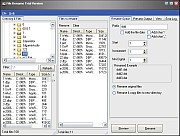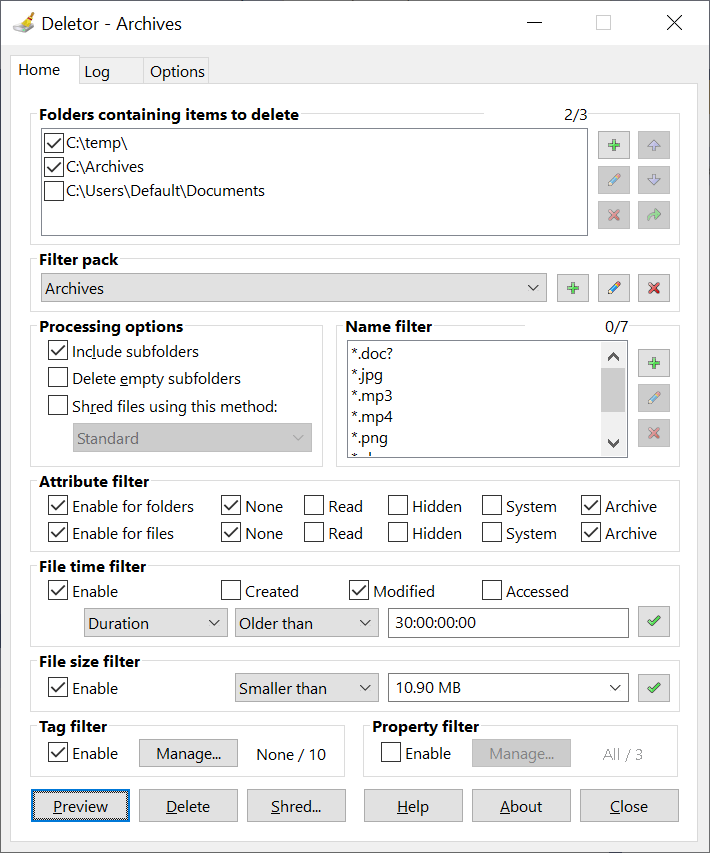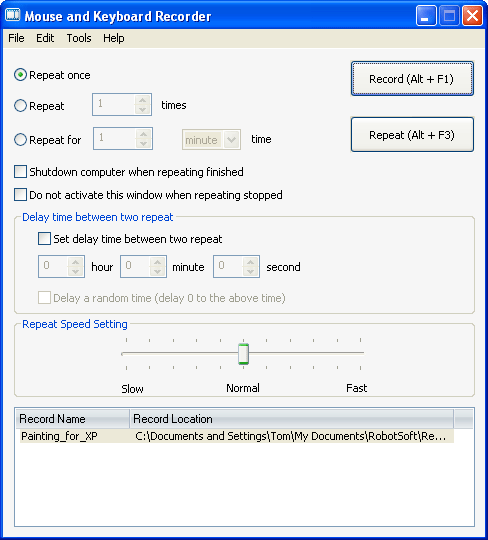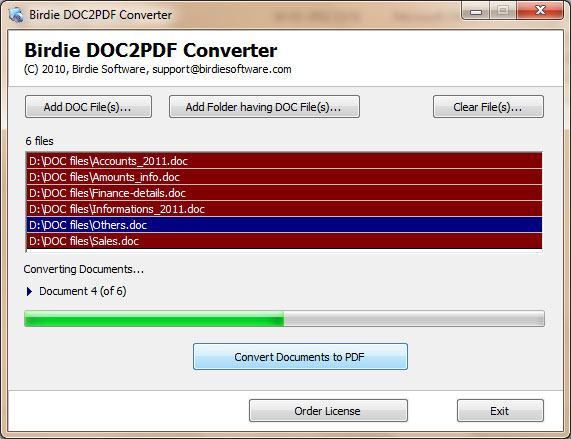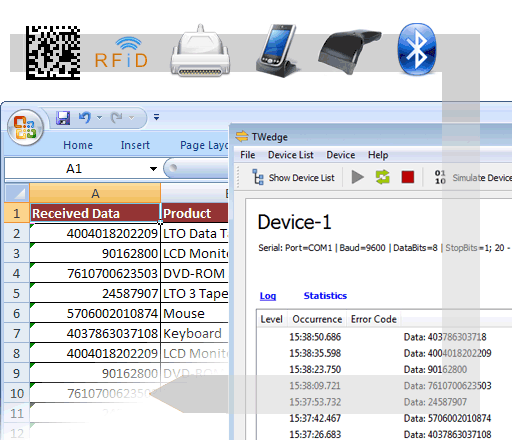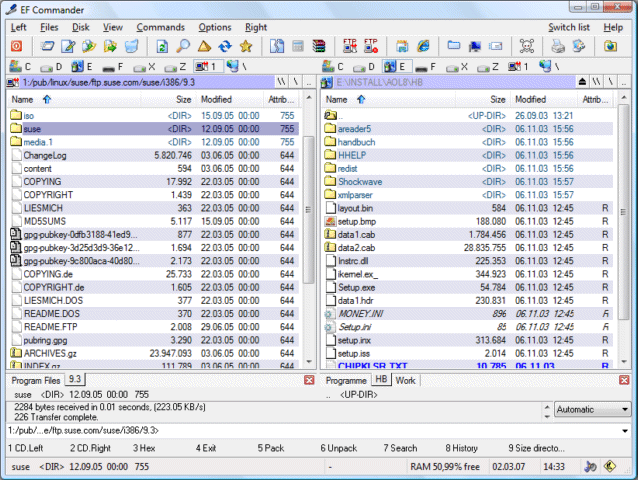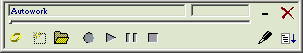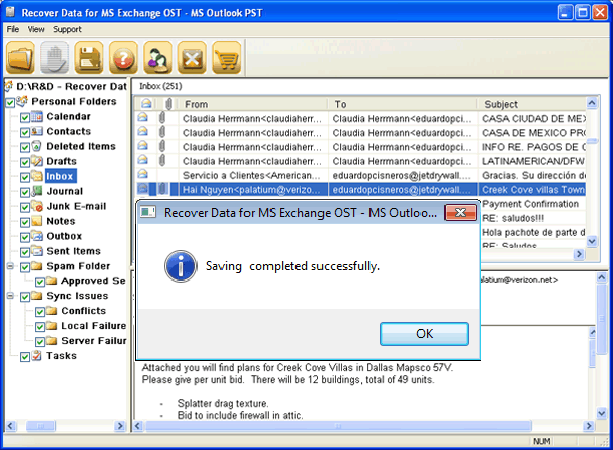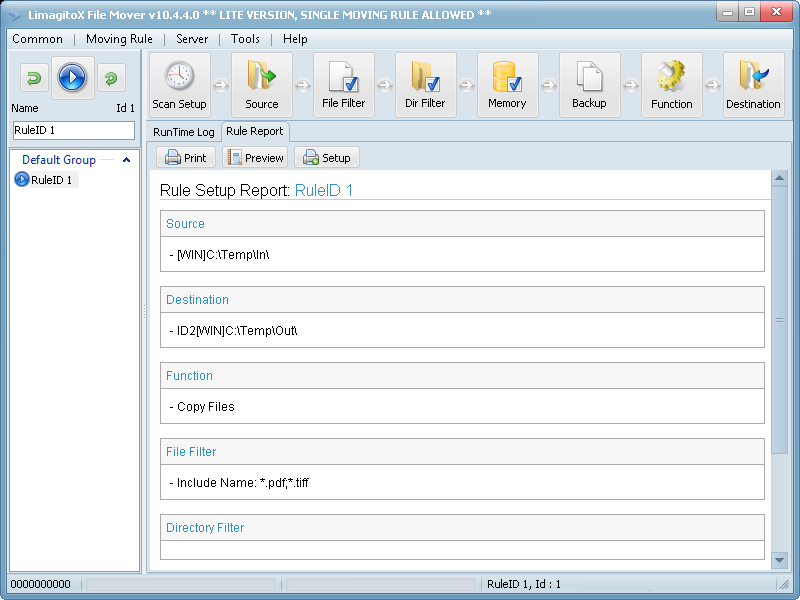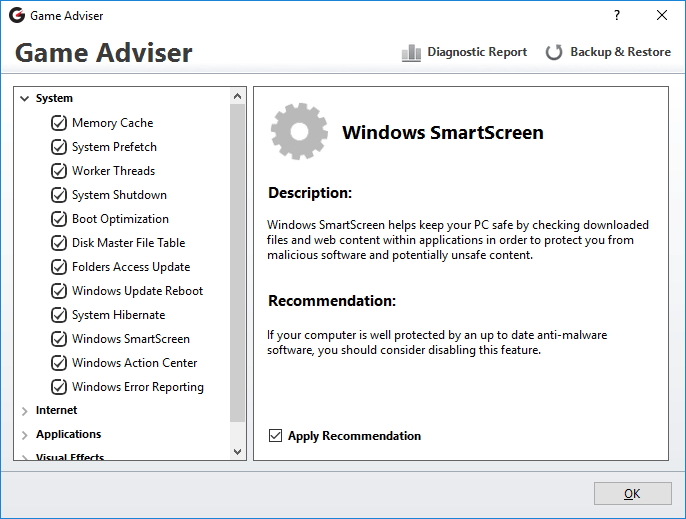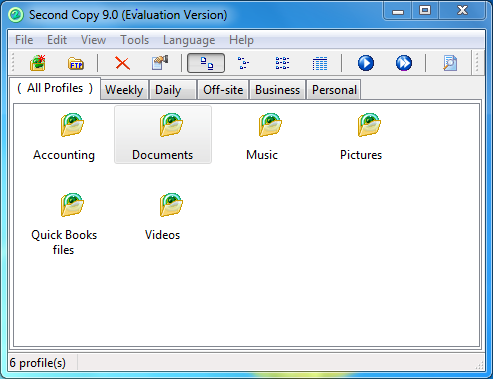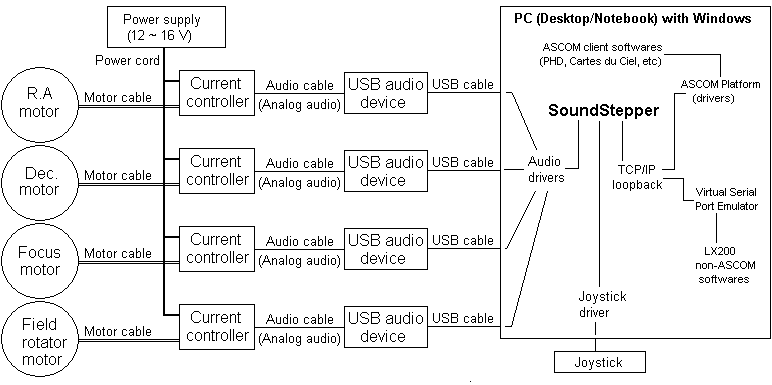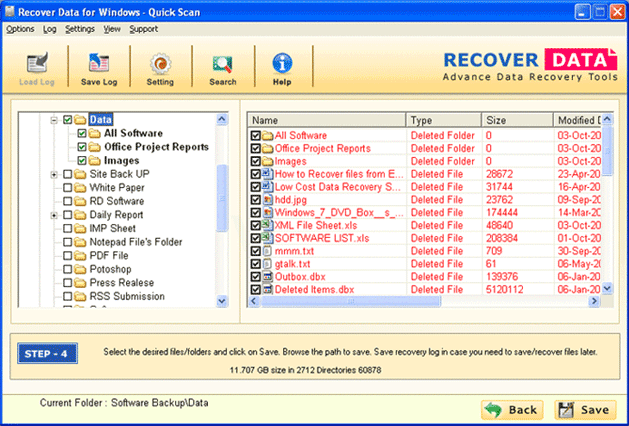eRepair DBF is an affordable and easy to use tool for recovering data from damaged DBF files. The software is designed with a user friendly interface that is ideal for novice to advanced users. Users simply select the DBF file that is damaged and then eRepair DBF uses a proprietary intelligent algorithm with an automated process that helps users recover table fields, records from DBF files, and data from MEMO fields. eRepair DBF can recover data from dBase Version IV, Clipper, Visual FoxPro, FoxPro 2 and other databases that support this type of format. During the recovery process the software does not modify the files and instead recovers the data in multiple phases using an intelligent wizard that performs the process from beginning to end. The analysis involves examination of the damaged DBF file to identify the table fields and determine the offsets that identify the beginning of each record that is present in the file. If the software finds MEMO fields it will also analyze the fpt or dbt files that are related to the damaged DBF file. Once eRepair DBF identifies the data it is placed in a destination or output file that is designated by the user. eRepair DBF then generates a report that outlines the details of the recovery process and displays all of the data and files that were recovered complete with time and date. If your DBF files become damaged, recovery time can be excessive and time consuming. If the problem is serious enough it may require money to hire a database expert to correct the issue. This is why eRepair DBF makes perfect sense for saving time, money, and frustration. It is also affordable and allows users to test drive it for free with the free trial version before taking full control of DBF file restoration with the full version of the software.
eRepair DBF 1.0.1.0
eRepair DBF 1.0.1.0